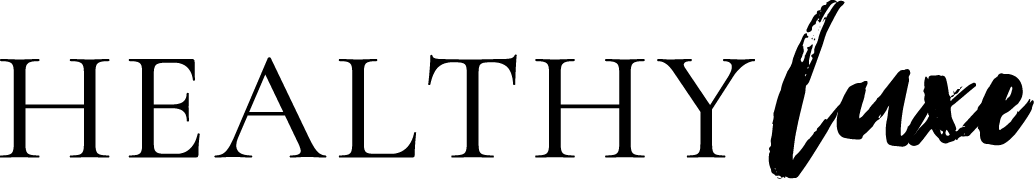Healthy Luxe APP:
Better health in your pocket
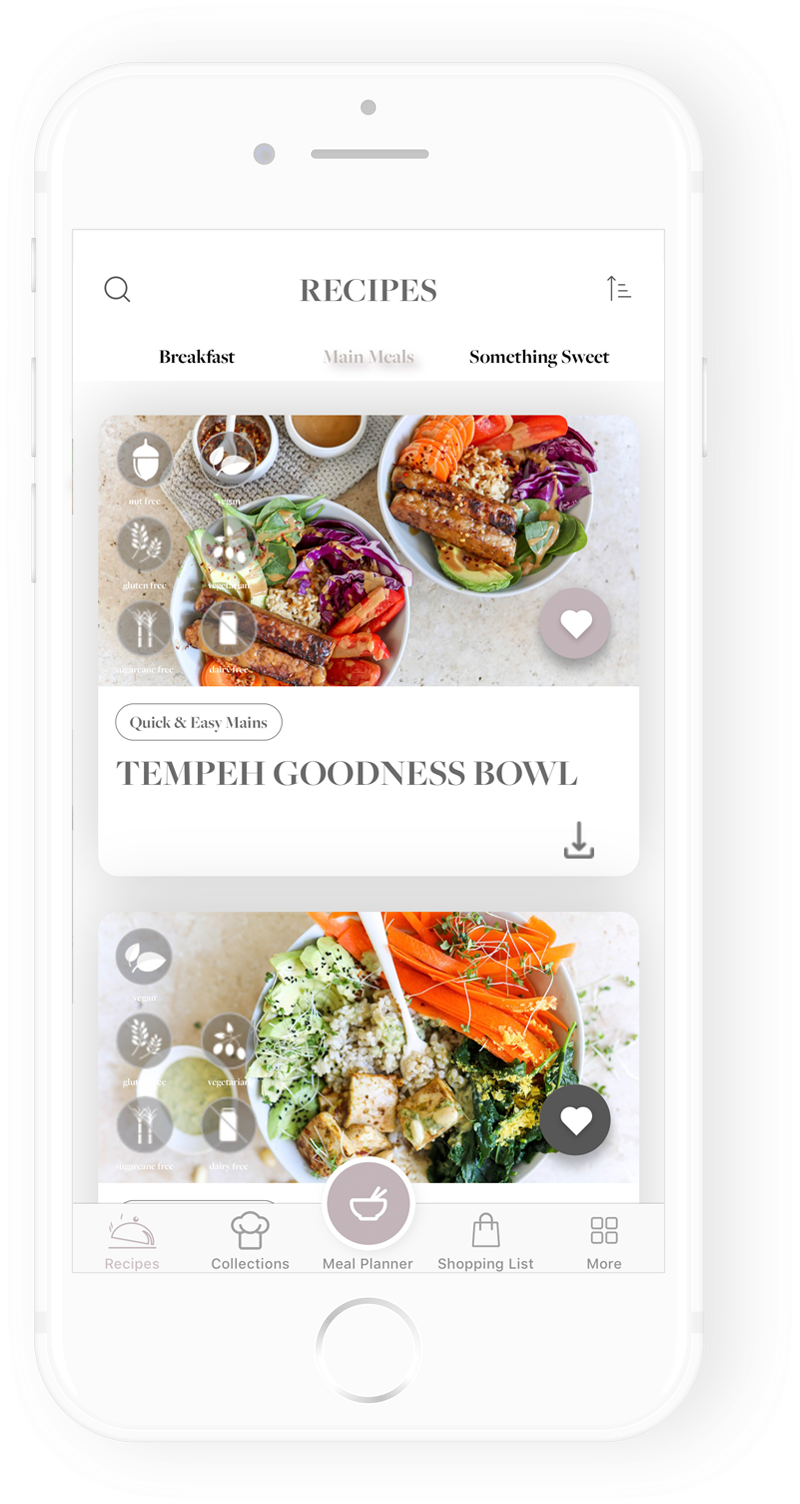
*Exclusive to premium members.
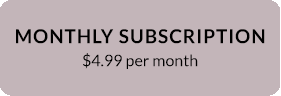

WHAT OUR USERS SAY
REVIEWS
About The App
Healthy Luxe App is home to over 400 healthy recipes that are delicious and easy to prepare. Our app caters to a number of different dietary requirements from gluten free, dairy free, nut free and refined sugar-free to regimes such as vegan, vegetarian and paleo. Upon selecting your personal dietary requirements, only the recipes that are relevant to you will be displayed. The app also has a smart shopping list, health tips and each recipe includes a snapshot of nutritional qualities of a primary ingredient.
For premium members, our app also has a meal planner whereby we recommend recipes to you based on your health preferences, requirements and goals. You will also have access to our how-to videos, offline downloads, detailed nutrition panels for every recipe and access to new content added weekly!
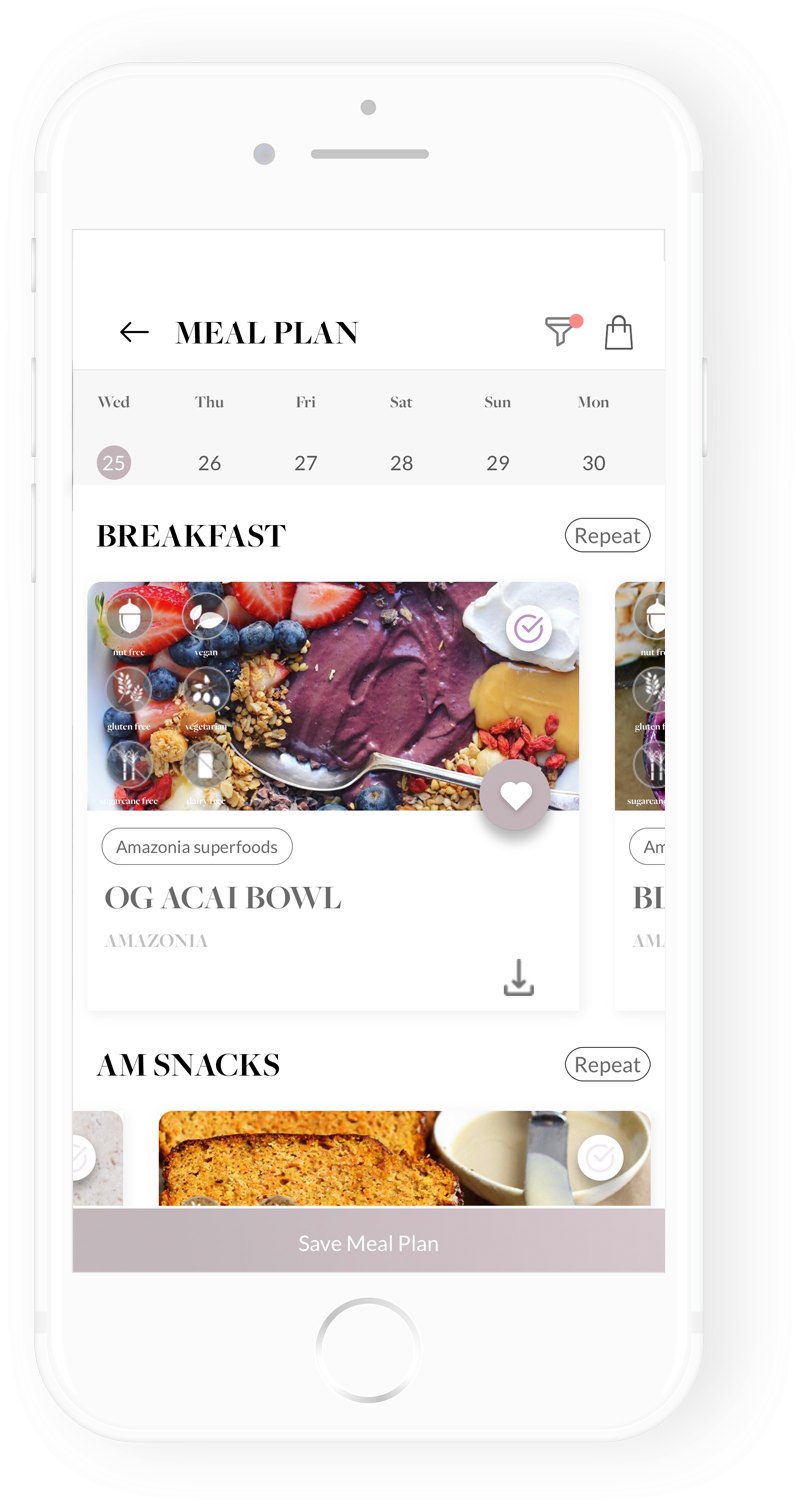
Our Philosophy
Our health philosophy is to eat foods as close to their natural source as possible. That is, foods that have undergone little to no processing.
Whilst being mindful of the importance of reducing sugar consumption, we also recognise that there is a common desire for sweet treats. Our app showcases a number of healthy dessert recipes including our signature vegan ’cheesecakes’ and dairy-free ‘nice cream’.
Apart from a focus on healthy whole foods, we are also conscious of environmental issues. We seek out sustainable and ethically sourced ingredients which we think encompasses a more global perspective, safeguarding our future for generations to come.
Nutritious Recipes
Meal Planner
Upon answering a few nutrition questions, we will recommend recipes for you.
You can add multiple recipes to each allocated time slot if you’re cooking for a group of people or wish to prepare a main & side dish.